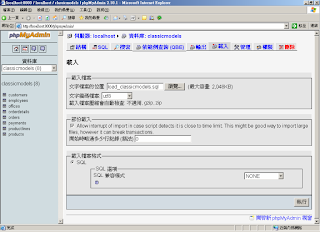The database consists of eight tables:
* Offices: sales offices
* Employees: All employees, including sales reps.
* Customers
* Orders: Orders placed by customers
* Order Details: Line items within an order.
* Payments: Payments made by customers against their account
* Products: The list of scale model cars
* Product Lines: The list of product line classification
The sample database is open source; you are free to use it for your own use to experiment with other tools.
http://www.eclipse.org/birt/phoenix/db/#mysql